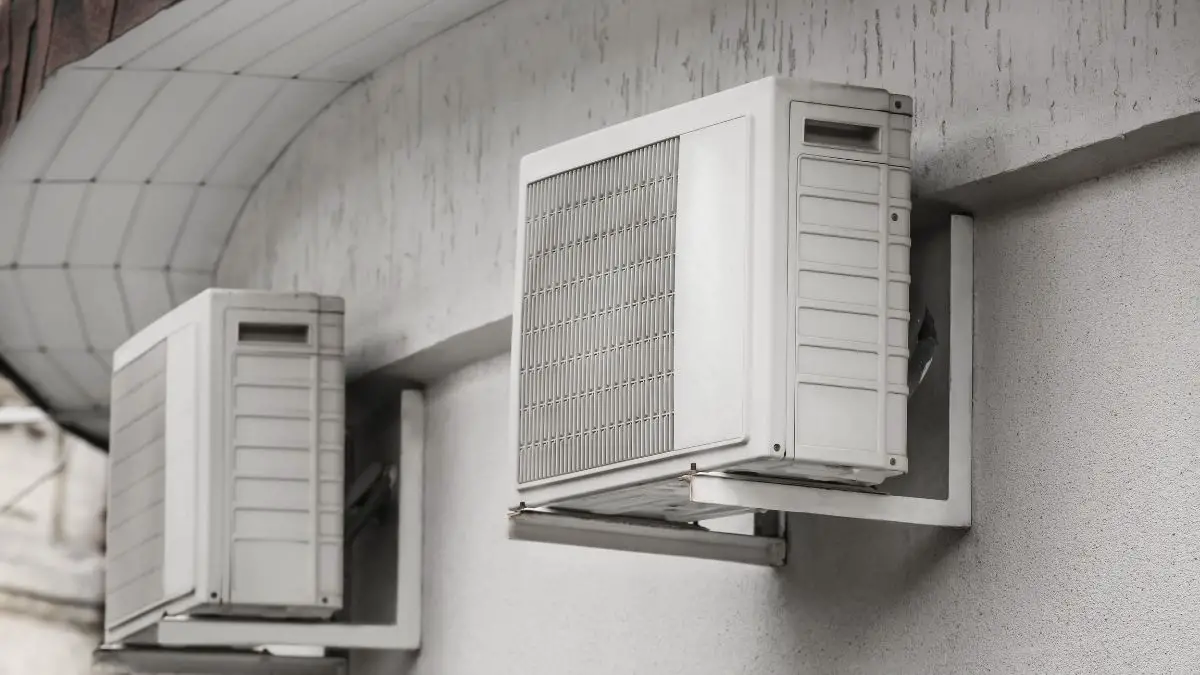One of the significant advances in smart thermostats over conventional ones is the ability to monitor your entire house, rather than just the one it’s in. But how does ecobee do this?
The ecobee smart thermostat uses remote sensors to monitor multiple rooms in your house. They work by analyzing the temperatures of the space and averaging the values for your whole home. The ‘follow me’ feature can adjust to match your preferences as you move from room to room throughout the house.
This technology helps to reduce the feeling of hot or cold spaces in your home, and the more sensors you have, the more accurate the system will perform. We will explain how they work and how best to set them up for maximum comfort and energy savings.
How to Use ecobee Sensors?
One of the main advantages ecobee has over other smart thermostats is its industry-leading remote sensors. These are some of the main reasons many customers choose this product, so it’s essential to use them properly.
The ecobee 4 model comes with one remote sensor, but you can add up to 32 sensors to one thermostat. The more sensors you add, the more accurate the temperatures around your home.
To use them, you will set up the thermostat and add the sensors through the settings panel, which we will discuss later.
The sensors come with a convenient plastic stand when you first use it and figure out the best configuration for your particular home and HVAC system. Later, once you have found the layout that works well, you can use the included wall mount to affix the sensor permanently.
The sensors do not have any buttons, and you don’t need to turn them on or off. Once you have them connected to the thermostat, you are ready to go. It may take trial and error to find the best room to put them in, so test out what works best for you.
The sensors are battery-powered, so you don’t need a power source and can place wherever is most convenient.

How Does ecobee Track Temperature and Movements?
The ecobee itself monitors the temperature in your home just like any other thermostat. Both the unit and the remote sensors are accurate to +/- 1 degree F. This means that they keep your home’s temperature well monitored and adjust as needed.
They track your movements to know what room to prioritize and control the Home or Away function. Generally, a schedule you set up can control this, but the motion sensors can override the plan if needed.
So, if you are home or away outside of your regular schedule, ecobee will adjust to that. The way it accomplishes this is through infrared sensors in the remote units.
The sensors do not emit any radiation but instead sense the radiation given off by your body in the infrared spectrum. This feature makes them safe and does not invade privacy, as they are not taking video or recording audio.
It also means that you want to give them a good ‘view’ of the room. If you have a room where you want to measure temperature but not motion, you can place the remote sensor behind a picture frame or dresser for some reason.
Where to Place ecobee Sensors?
Most people mount their thermostats in a hallway of their house. This location is also where the system monitors your set temperature, which is not ideal because you don’t spend much time in the hallway.
So, the sensors can help you set the temperature in the rooms you use instead of the ones you don’t.
Because most homes do not have heating or cooling dampers that adjust independently, you will want to choose rooms based on your need. So, you are going to select rooms based on a few considerations:
- How much time do you spend in a room
- Whether that room tends to be cold or hot compared to the rest of the home
- Which rooms are used for sleeping
- Which rooms are used for other activities
Where you end up placing the sensor will rely significantly on your unique needs. So, if you have a room with windows that gets hot during the day, you can put a sensor there to make sure it gets cooled off.
If there is a particular temperature you like for sleeping, put a sensor in your bedroom to tie in with the HVAC system.
Wherever you place a sensor, the system will add the room to its average to decide whether to heat or cool your home. The average will include the thermostat unit and whichever sensors are connected.
Also, if you enable ‘Follow Me,’ the sensors will use real-time motion detection to create the perfect temperature for wherever you are.
This means that you can set it at 71 degrees while working in your office, and when you move to your bedroom to watch TV, it will know and put the bedroom as the top priority.
How Many ecobee Sensors Do You Need?
How many sensors you need greatly depends on your home, climate, and preferences.
If you have an older home that is drafty or has many cold and hot spots, you may want to have a lot of sensors. If your home is new or small, then one to four sensors will usually do.
Because your ecobee is a sensor and comes with one remote sensor already, you will most likely place that in your family room or master bedroom. This setup works well because those are where you most want to have reliably constant temperatures.
But, that might leave other bedrooms at an uncomfortable level or neglect areas like basements or upper floors where temperature differences tend to be the greatest.
One way to figure out your needs is to make a list of all the rooms in your home. Next, think about the summer and winter months and which rooms tend to get cold or hot.
If the room on your list stays about the same as the rest of the house, then cross it off. After you have crossed off all the rooms without warm or cool temperature differentials, count the remaining ones. This number is how many sensors you will need.
One note on this, ecobee states that the sensors have a range of 45-60 feet, so keep in mind that distance when placing them throughout your home.
How to Set Up ecobee Sensors?
ecobee has made the process of setting up the remote sensors super easy, and you can get it done in just a few steps.
1. Pair the Room Sensor to the Thermostat
To pair the sensor with your ecobee, you need to hold it near the unit. Wave your hand or touch the screen to turn it on.
Next, pull the plastic tab from the battery compartment of the remote sensor to turn it on.
The ecobee will now prompt you to pair and name the sensor or keep the default name. It should then give a message stating that the sensor was connected.
2. Attach the Stand to the Remote Sensor
Attach the sensor stand to the unit by clicking it into the back of the sensor. The stand will allow you to experiment with different placements around the home.
If you are sure you know where you want it, you could attach the wall mount instead.
Either way, orientate the unit for the bee emblem on the unit’s lower right corner.
3. Find a Location to Place the Sensor
Find a place to put the remote sensor that is near an interior wall. Ensure that it is not near any vents, windows, or heating sources, influencing the readings. Also, make sure it will never be in direct sunlight.
Try to place it about 5 feet high or about halfway between the ceiling and the floor for best results.
4. Optional Further Steps
You can also rename the sensors or adjust their setting individually through the ecobee Sensor Settings menu. To do this, go to the menu and find the sensor’s name you want to modify.
You can then set that sensor as the priority for participation in the ‘Home or Away’ or ‘Sleep’ monitors. The Sleep setting is ideal if you will be placing the remote unit in your bedroom.
To set the priority, uncheck ‘Sleep’ from the ecobee unit, and then check that option to turn it on for the remote sensor.
Be sure that the sensors you want to enable motion detection or not obscured by any objects have a complete ‘view’ of the room.
How to Reset an ecobee Sensor?
If the ecobee sensor fails to pair with the unit or has other issues, you may need to reset it and repeat the above process. Resetting the sensor will restore the factory defaults and usually fix the problems you may have.
To reset it, follow these instructions:
- Remove the stand or wall mount to expose the battery
- Remove the battery
- Gently lift the two metal prongs in the center of where the battery was
- Flip the battery over (so the + side is down) and put the battery back in for 30 seconds
- Flip the battery back over so the positive side (+) is up, and reinstall
- Put the backing or stand back on to cover the battery and pair with the ecobee
Because this is a factory reset, you will lose any setting you have created for that sensor, such as the name or priorities.
How to Find a Lost ecobee Sensor?
If you have misplaced or lost an ecobee sensor, you are not alone. However, there doesn’t seem to be any simple and easy way to find them again. But we have a few suggestions.
First, check your ecobee settings to see what the senor name is, as that can give you a clue to where you may have placed it if you named it with the location (always a good idea).
If it is not there, another way may be to use the ‘follow me’ setting and walk around the house to see when the motion sensor is activated.
Maybe future versions will have an easier way to locate it. Still, so far, we have not been able to find any, and the ecobee sensor manual does not provide any info on this.
How to Reconnect ecobee Sensors?
If you are changing batteries or your ecobee is having connection issues, sometimes the best way to fix it is by disconnecting and reconnecting your sensor.
- To do this, bring the sensor close to the ecobee thermostat and then remove the battery. The ecobee should let you know that the sensor is disconnected.
- Next, reinsert the battery, and the ecobee should alert you that it has re-established the connection. If not, then you may need to reset the sensor using the instructions above.
- After you reset the sensor and put the battery back in, you should get a message saying that the sensor is reconnected. If that fails, then there is one more option.
- Remove the battery from the sensor. Now, go to the settings on the ecobee and find the sensor that is not working. Delete the entry by clicking on the trash can icon at the upper right corner of the display.
- When prompted, click ‘unpair’ to remove that sensor from the list. Then, place the battery back in to pair the unit back to it again.
You will then have to rename it and toggle the mode you want it in, and you are all set.
How Often Do ecobee Sensors Update?
One of the key features of the ecobee sensors is their accuracy during real-time monitoring of your home. The sensors will update their temperature reading every 15 seconds.
This allows the sensor to keep track of changes, but you wouldn’t want it to constantly change every time you open the fridge or go in and out of the home.
ecobee gets around sudden and brief changes by averaging the current reading with the last two taken, so really, it is working on about 45 seconds worth of data.
Such rapid updates are necessary for temperature, but they are not accurate for movement since you are not constantly moving. So, for the occupancy or motion sensor, the update time is longer, at 5 minutes.
This delay means that the Smart Away setting will change after you leave the room for 5 minutes.
Can You Reset Your ecobee Thermostat?
If you are having troubles with your sensors not connecting or connecting and then getting lost again, you may need to check the ecobee wall unit.
The first thing to look for is if the software is up-to-date. You want to ensure you always have the most recent version of the software, as it will contain any fixes to previous bugs or security vulnerabilities.
To check your software version, go to settings on the display menu. Next, go to about, and scroll down to the version number it is running. You can then check google to see what the most current version of the ecobee software is available.
Your unit should always update automatically, so if it is not the most current version, you can contact customer support at 1-877-932-6233. Ensure you have the serial number ready to provide them, which you can find in the same area of your display’s menu’s ‘About’ section.
If you are running the most current version and still having troubles, you may need to reset your ecobee.
This is super simple. Just pull the unit off the wall mount and let it sit, empowered, for about 1 minute. Then, replace it with the wall mount to restore power and pair your sensors back to it.
Final Thoughts
ecobee room sensors are pretty helpful for every home. Having enough knowledge of how it works will make setting up and using the system much easier.
We hope this guide has helped answer all your questions about the ecobee room sensors. They are made very simple and easy to use, but of course, things can go awry like any electronics.