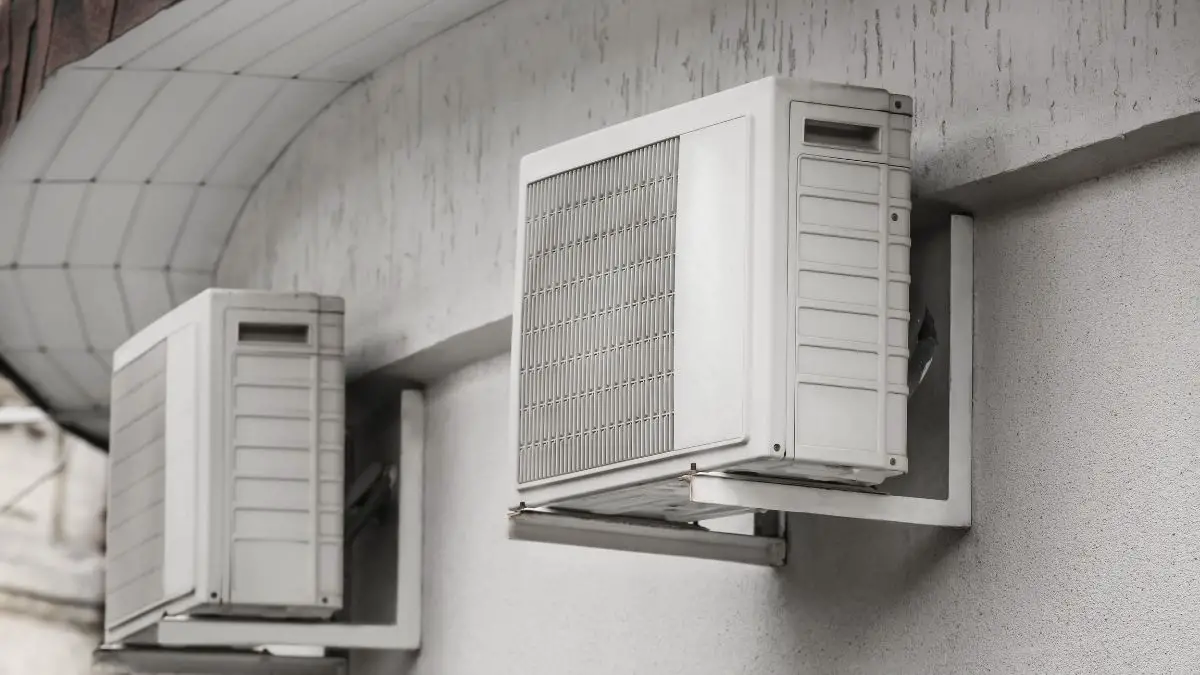I have been using thermostats to regulate the temperature of my home for the past five years. Last year, I opted to change from using my old offline thermostat to the Honeywell thermostat. This was one of the decisions that I pride myself on having made.
I Have been experiencing the best feeling whenever I enter my home from tiresome engagements, and I just get the right and my preferred temperature set.
Two months ago, I was alarmed when I saw my Honeywell thermostat was in recovery mode. It took me a lot of research to learn that it was indeed a common feature for smart thermostats such as Honeywell thermostats.
Honeywell thermostats go into recovery mode between being in an energy-saving state and turning back on. If your thermostat is stuck in recovery mode, disabling the feature in the settings usually solves the issue. If it persists, you may need to call a professional to inspect your HVAC system.
This article will help you understand the recovery mode on Honeywell thermostats and how to override it. Sounds amazing? Keep reading to discover more information.
How Do I Get My Honeywell Out of Recovery Mode?
The recovery mode is when the Honeywell thermostat is getting back from the inactive state for the entire day. For instance, you can choose to set your Honeywell thermostat off during the day when you are not around and return to on when you get back home.
Therefore, the recovery mode, in other words, can be termed as the time between your Honeywell thermostat getting out of the energy-saving state and attaining the desired home temperature.
It is critical that you get back home after tedious work and get your desired temperature. That is why you need your Honeywell thermostat to have the Recovery mode.
However, some individuals view it as an inconvenience. This is the case whenever your Honeywell thermostat gets in the recovery mode without any serious reason.
Importance of Recovery Mode Function
Some of the many benefits that you might experience by having a recovery mode enabled in your Honeywell thermostat include;
- Ensures optimum energy conservation
- Your thermostat is automated. As such, you do not need to keep changing and adjusting your home temperature.
- It may signal an AC problem. It indicates a problem with the AC if it unexpectedly turns on.
Reasons Why Your Honeywell Thermostat is In Recovery Mode
Some of the reasons as to why the thermostat is in the recovery mode are;
- You might have programmed your Honeywell thermostat to recovery mode. This usually happens in the settings.
- The thermostat furnace might have failed in bringing your house to the desired temperature.
- The air conditioner of your Honeywell thermostat might have malfunctioned. Besides, air may not be circulating well.
- Your Honeywell thermostat might have reverted the setting. This often happens as a glitch.
Overriding the Honeywell Thermostat Recovery Mode
You might be stuck and asking yourself in recovery mode and wondering how to override it. It is an easy task if the Honeywell thermostat is doing it for you.
If you are overriding the Honeywell thermostat recovery mode using settings and you experience persistence in the problem, consider having the issue diagnosed by a professional technician.
It is important to note that you shorten the period window for your temperature to change by overriding the Honeywell thermostat recovery mode.
To override the Honeywell thermostat recovery mode, you need to do the following;
1. Check or inspect the Honeywell thermostat settings
Keenly inspect your Honeywell thermostat settings. For instance, you will find a section that contains all your preferences. The preferences include energy saver, temperature, mode, among others. Under this section, locate the recovery mode option.
There is a probability that you might be having the Honeywell thermostat recovery mode enabled. I just didn’t know it. If it is enabled, just press the ‘disable recovery mode’ option.
2. Monitor the results
Give your Honeywell thermostat around a day to see if the recovery mode turns on. Likely, this should not worry you.
If that period of the day ends and the thermostat switches into recovery mode, there is something wrong.
3. Diagnose HVAC system or conduct a professional
You can choose to either inspect the HVAC system yourself or call a professional technician to check it for you.
While doing this, make sure that you have switched off the power accordingly. Ensure you inspect for any possible fault or issue in the installation.
There is a probability that the issue could be related to the AC vent being filled with dust. As such, it prevents it from blowing out as it is supposed to.
Because Honeywell thermostats are smart, they might get into recovery mode if they detect a fault in the HVAC system. If this happens, you will experience your Honeywell thermostat getting into recovery mode.
What Does it Mean When the Thermostat Says In Recovery Mode?

You might have noticed or realized that your Honeywell thermostat is in recovery mode. This should not worry you since your thermostat may not be having or encountered any issue.
Recovery mode is a common feature in the new Honeywell thermostat
What is Honeywell thermostat recovery mode?
The recovery mode is when the Honeywell thermostat is getting back from the inactive state for the entire day. For instance, you can choose to set your Honeywell thermostat off during the day when you are not around and return to on when you get back home.
Therefore, the recovery mode, in other words, can be termed as the time between your Honeywell thermostat getting out of the energy-saving state and attaining the desired home temperature.
For instance, recovery mode in smart thermostats shows that it is performing towards achieving new home temperatures that are cooler or warmer than the house temperature. This occurs typically after your thermostat has disengaged for a certain period of time.
Recovery modes also enable you to know that the AC has been turned back on. As such, it is running as it performs to achieve an optimal or ultimate temperature.
Is There Any Benefit of Recovery Mode?
The recovery mode of your Honeywell thermostat allows you to save energy and money on air conditioning and heating. For instance, it will enable you to limit the use of the HVAC system to only the periods that you require to control your home temperature.
Essentials About the Honeywell Thermostat Recovery Mode
Some of the things that you need to know about how recovery mode in Honeywell thermostats work include;
- Honeywell thermostats usually get into recovery mode if you set them in recovery mode
- If you discover that recovery mode has occurred and you did not set it, then it is probable that a power surge or glitch might have happened. Power surge typically causes your thermostat to reset itself to recovery mode. Besides, there is a probability that there might be an issue with your Honeywell thermostat.
- Another notable reason for the occurrence of the recovery mode is related to the performance of your Honeywell thermostat. For instance, recovery mode will occur whenever your thermostat attempts to get to the desired home temperature.
What is An Adaptive Recovery On a Honeywell Thermostat?
The Honeywell thermostat is designed and made to ensure that your home gets to your desired or preferred temperatures whenever you schedule it to reach it. This Honeywell thermostat feature is what we call Adaptive recovery. It is also called a Smart response.
For instance, it allows your Honeywell thermostat to learn the time or duration that your heating or cooling system and the air conditioner will take to get to the programmed home temperature settings.
As such, it will initiate your Honeywell thermostat to begin operation early to reach that desired or preferred home temperature on the schedule.
If you wish to turn off the Adaptive locational recovery, you will need to follow the following steps;
- Access the home screen of your Honeywell thermostat.
- Click on the icon of the Honeywell thermostat for which you would wish to change or adjust.
- Press on the gear wheel that is located in the upper right corner.
- Click on ‘Advanced.’
- Slide your ‘Adaptive recovery’ knob to the off position.
Can You Override a Honeywell Thermostat?
Did you know that the display window of some wall units is covered by a hard case that has a window? Therefore, if you want to access the Honeywell programmable thermostat function key, you will need to pop down that display window.
Other Honeywell programmable thermostats have a ‘Find the display’ button. Therefore, you will have to do the following;
- Hold it down as you press the off button.
- Maintain the display button pressed and then release the off button.
- Press the up arrow button quickly while holding the display button.
- Release or let go of all the pressed buttons simultaneously.
Doing this will have your Honeywell programmable thermostat set in manual mode. However, with the fast-changing technology, you should consider checking the internet for the latest Honeywell thermostat and how you can get access to their control keys for an override.
With some Honeywell models, you can use the temperature arrows to select a new temperature. After selecting or choosing it, you should press the hold button. This keeps your Honeywell thermostat at that desired temperature.
For instance, you will notice the presence of the word ‘Hold’ on the display screen. As such, it will maintain the selected temperature indefinitely. However, if you wish to get back to the thermostat programmed temperatures, click on the Run button to cancel the override. As such, the word Hold will disappear from the display screen.
Honeywell Thermostat Hack
Honeywell thermostats are popular thermostat brands that you can get in the market. For instance, several hotels have them working super well with minimal or no maintenance. However, they can make your hotel have an uncomfortable temperature or feel cold.
You might wish to change the temperature in your hotel room. Right? Doing this is what we refer to as the Honeywell thermostat hack.
Here is a step by step guide on how you can conduct a Honeywell thermostat hack;
- Locate the system key on the front of your Honeywell thermostat.
- Press or click the system key.
- The moment you see five buttons, click the blank center key.
- Count to five, and the display screen will automatically switch to advanced settings.
- Change or modify the options according to the arrow key.
- Press the number ‘0’ to unlock all the locked keys on the display screen.
It is paramount to note that there are many models of Honeywell thermostats available in the market. Therefore, to get the ultimate hack suitable for your Honeywell thermostat model, consider checking the model number at the inside covering.
How to Do a Temporary Honeywell Thermostat Override
It is a simple task to change the temperature on some Honeywell programmable thermostats temporarily. For instance, you only need to push the temperature button down or up.
Usually, this temperature override is temporary and lasts till the following scheduled temperature change. Here, the thermostat will get back to its usual temperature schedule. Whenever you perform this temporal temperature change, the word ‘Temporary’ will appear on the screen.
Such a scenery may happen when, say, a favorably warm temperature is experienced during the day and you get a cooler temperature some few minutes or hours to bedtime. In such a case, you can use the temperature arrows to adjust or change the temperature.
Suppose you wish to go back to your regular scheduled home temperature. You will only need to press the Run button. As a result, your Honeywell thermostat will switch back to its programmed scheduled temperature.
Smart Honeywell thermostat like the Nest thermostat will allow you to perform such temporary and permanent thermostat override using the settings available on the thermostat app. To do this, you need to download and install the smart thermostat app.
Final Thoughts
Recovery mode is a common feature in most smart thermostats, such as the Honeywell thermostat. It might appear whenever the HVAC system malfunctions. Therefore, it is critical to constantly be checking your system every time for any possible recovery mode.
Sources
- Can I Override My Honeywell Thermostat’s Recovery Mode?
- Honeywell Thermostat Recovery Mode: How To Override
- WHY IS MY THERMOSTAT IN RECOVERY MODE?