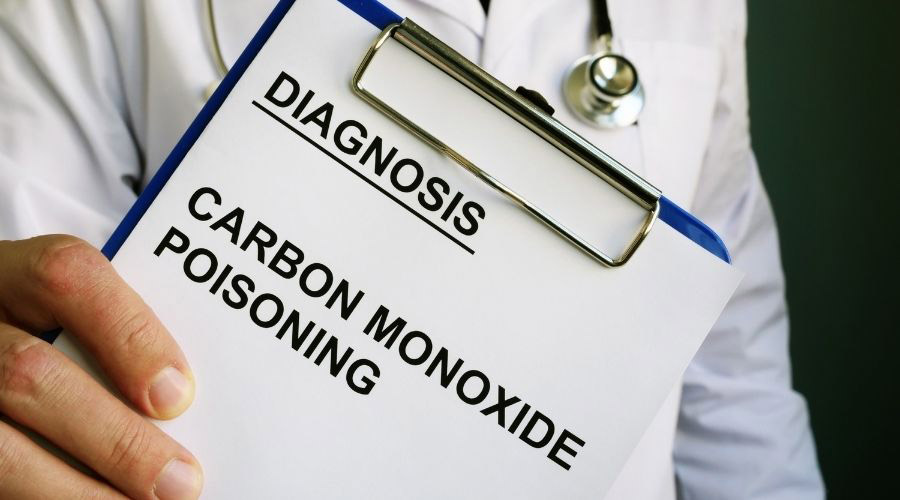Filters are an essential part of many devices you purchase. It keeps a system running smoothly and efficiently. I recently purchased a Frigidaire dehumidifier. The first question that popped into my mind was, where is the filter on this dehumidifier?
A dehumidifier filter is conveniently placed directly on the front of the device. Sometimes, depending on the model, you can access the dehumidifier filter from the back.
The device has a clear indicator on the front of the filter that allows you to quickly determine the water level, providing an early warning system for when you need to clean the filter.
Moving forward, we will provide additional examples and information regarding maintaining your dehumidifier filtration system. In return, we will assist you in consistently keeping your household at a comfortable humidity level.
How Do I Clean the Filter on My Frigidaire Dehumidifier?
We all know it is not just the humidity in the air that will get filtered through your dehumidifier’s filtration system. In addition, airborne allergens and particles can also get trapped within the filter.
Microscopic airborne matter, such as pet dander, household dust, and even pollen, can cause a slight blockage on the filter. The particles create a thin layer of debris you must adequately clean off. Otherwise, your dehumidifier will not work the right way.
You can clean it simply by running water through the back of the filter, so it flows through towards the front, and with a bit of elbow grease, gently rub the debris off the filter.
Make sure to block the drain, so the dust does not clog the sewage system. You’ll then take the debris and throw it in the trash.
Once you clean the filter off and remove the other remaining dust and dirt, you can allow the filter to air dry.
Remember, do not use a hairdryer or other sources that can expose the filter to excessive heat when drying your filter off. Using a heating device may cause the plastic to warp slightly, reducing the filter’s effectiveness overall.
Instead, you’ll want to place the filter propped up on a clean, dry cloth or towel in an area with good airflow.
Where is the Filter on My Dehumidifier?
The air filter is conveniently placed on the back or inside the front of the unit above the reservoir. Of course, this depends on which system you have.
In both cases, the filter can be easily accessed and removed with little effort. Be sure to consult the user manual the device came with as well to be sure.
Where is the Filter on Frigidaire Dehumidifier?
In the case of the first example provided above, the dehumidifier Frigidaire references in this video has a quick access filter placed directly on the back of the unit.
The location for this filter makes it extremely easy to remove the filter. Here is what you’ll have to do. Think of it as the three R’s for better memorization: run, remove, re-install.
- Run it under some clean water
- Remove any debris
- Re-install the filter to get your device up and running again in no time.
The same goes for our second example shown earlier. You can see the filter, in this case, requires only one extra step to access it for cleaning.
Remove the front reservoir, and look inside the unit towards the top. Then, grab the bottom portion of the filter and gently pull it down, which will remove the filter for easy maintenance.
How Do I Remove My Dehumidifier Filter?
Not every dehumidifier has its filter in the same place. You can see this in the videos provided above.
Make sure you reference your device’s user manual, as this is your best source of information on the location of your device’s filter. The same goes for the steps you take in removing the filter for cleaning.
However, there are typically two places where your filter is located: inside and in the back of your dehumidifier.
1. Filter Inside the Dehumidifier
In some cases, you’ll locate the filter inside the unit. Make sure to grab either side of the front reservoir and gently pull straight towards yourself.
Once you remove the main reservoir, you will find the filter placed directly above the main water supply in a vertical position. You can easily remove this filter with little force needed.
All you’ll do is grab the handle on the bottom of the filter, pull it down, and you’re ready to clean your filter.
2. Filter Located on the Back of the Dehumidifier
Another example provided is that the dehumidifier filter locates directly on the back of the unit towards the top. In that case, it is effortless to remove with slight pressure needed.
Grab each of the two tabs on either side of the filter towards the top corners. Once you have a firm grip on the tabs, gently pull towards yourself, and remove the filter from the device.
How to Reset the Filter on a Frigidaire Dehumidifier?
Keeping in mind that not all dehumidifiers are the same, keep your device’s maintenance guide handy while servicing your unit. Not throwing the manual away is the best source of information for you.
Your Frigidaire dehumidifier has a light that illuminates, informing you that it is time to service your filter. You’ll usually see this light after roughly 250 hours of continuous operation.
Once you have adequately cleaned and let the filter dry after washing, re-install the filter and press the “Filter” button on your device. Pressing this button resets the unit’s indicator.
What is the Best Way to Clean a Dehumidifier?
1. Turn Off & Unplug the Device
Keep your unit away from electrical sources during the cleaning process. Not only does this eliminate the risk of any fire hazards, but it will keep your device and, most importantly, you safe from harm.
2. Wipe Your Dehumidifier Down
While your device is running throughout the day, it is normal for some excess moisture to accumulate on different parts of your unit. Be sure to use a clean cloth to wipe the access off.
3. Clean the Reservoir
Ensure the main reservoir is dumped and rinsed out thoroughly with clean water to ensure your device stays as clean as possible.
4. Wash the Filter
One of the most important aspects of maintaining the cleanliness of your device, be sure to thoroughly rinse and remove any dirt and debris from the unit’s filter.
Let the filtered air dry in an area with good airflow, do not use any heat sources to assist with the drying process.
5. Vacuum the Machine
Once the main components of the machine have dried, you can finish up by vacuuming up any remaining particles you see are leftover.
Conclusion
In summary, always keep the user guide that will come with your specific device handy, as not all dehumidifiers are used and maintained similarly.
Regularly check and empty your device’s main reservoir to keep your machine running. Unloading the tray helps maintain your household’s desired humidity and comfort level.
The filter on your device is one of the essential parts to keep clean because it helps catch any airborne pollen, dust, or other particles that may get trapped within the dehumidifier.
Be sure to thoroughly rinse and remove any dirt or debris on the front of your filter by running water through the backside of the filter towards the front.
Using a vacuum to clean around and inside the filter compartment is an excellent way to ensure the inside of the unit stays as clean and free of debris as possible.
Please do not use any heat sources when setting your filter out to dry, as this can warp or even damage some components on the filter itself. Let the filtered air dry in an environment with good airflow.
Maintaining an adequately cleaned dehumidifier and cleaning your filter helps keep your device running at peak performance for years to come.