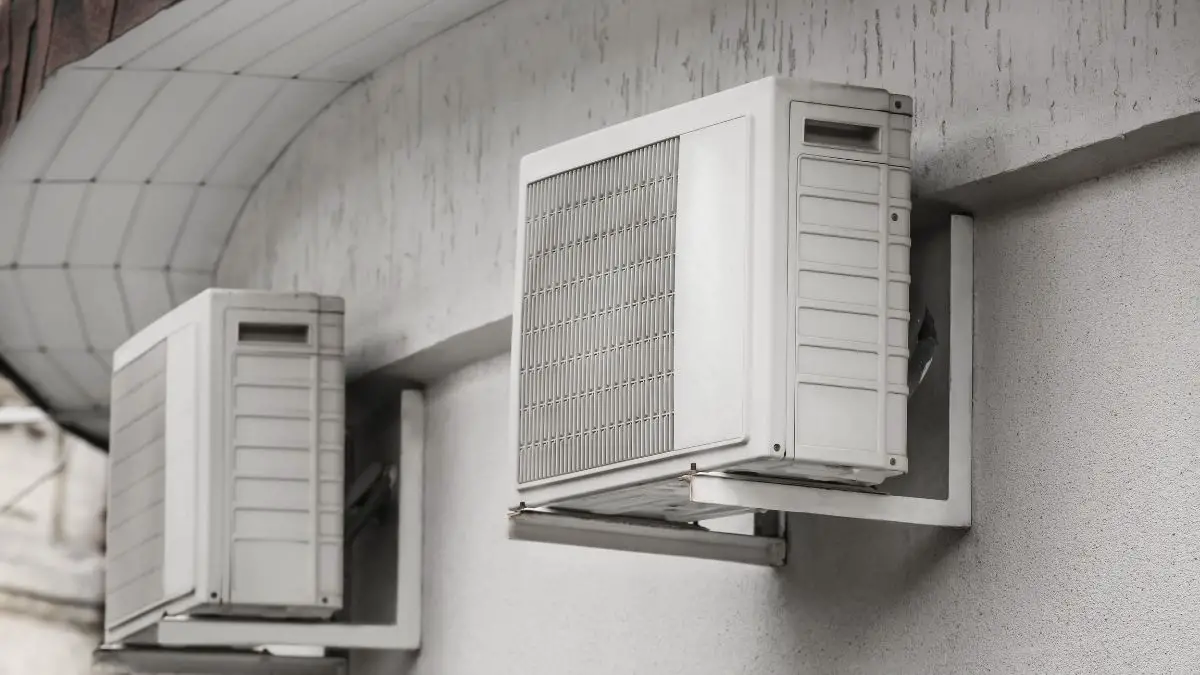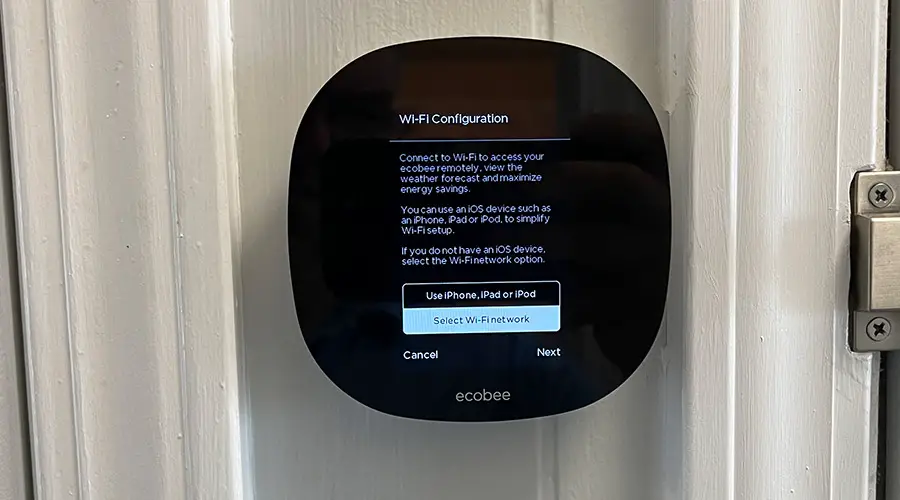
If you recently purchased an ecobee, you may notice some setup problems. For instance, it may not connect to your Wi-Fi network. Other issues include the device giving faulty temperature readings and the ecobee turning off unexpectedly.
The ecobee usually disconnects from Wi-Fi after optimization. When your ecobee loses wireless connection to your network, you can still use it as a standard thermostat. If your internet signal is offline, ecocbee should automatically reconnect after restoring the internet signal. You can reboot your ecobee by pulling it off the wall or restoring it to factory settings.
Read on to discover why your ecobee keeps disconnecting from Wi-Fi and other issues concerning your ecobee thermostat.
Why Does My ecobee Keep Disconnecting from Wi-Fi?
If your ecobee recently ran the optimization process, it has failed to switch to the new, better channels discovered. The device will continually connect and disconnect until the Wi-Fi credentials are re-added.
You will need the device to complete the following steps:
- Press the lower-left menu
- Press settings
- Press Wi-Fi
- Press Network
- Select Wi-Fi and press next
- Press next again
- Press connect, leaving the password unchanged
If this does not work, there may be another problem with the device. Try these solutions next:
- Disable the Wi-Fi radio on the ecobee device and then re-enabling it
- Disable your network on the ecobee device and then add your network back to the device
- Reset ecobee to the factory settings
- Pull ecobee off the wall and then place it back onto the wall
What Happens When ecobee Goes Offline?
When your ecobee device loses Wi-Fi and its online connectivity, you can still use it as a standard “dumb” thermostat. However, you cannot control it remotely until it reconnects to the Wi-Fi network. Even if it cannot connect to ecobee services, it will still work as a standard thermostat.
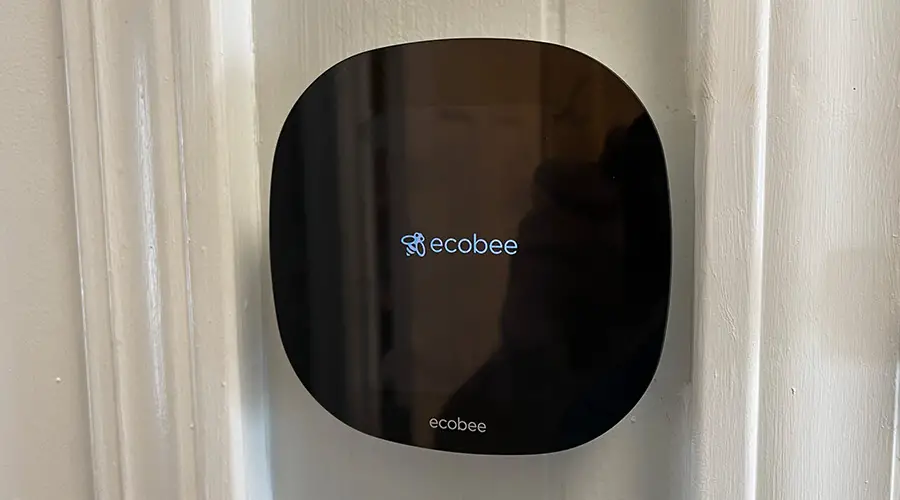
What Should I Do if ecobee Turns Off?
If the ecobee turns off, it will not work. A thermostat that does not function could pose a safety hazard in extreme weather conditions. You might have a transformer issue, an overheated system or coil, or a faulty C-wire.
Here are some steps you can take to try to get ecobee to turn on again:
- Check the filters and ducts for blockage in the HVAC system
- Pull the thermostat off the wall, let stand, and put it back on the wall
- Turn the furnace off and then back on at the circuit breaker
- Turn the heater off and then back on using its switch
- Turn the HVAC system off, wait for five minutes, and then turn it back on
- Check the heat registers for blockage
If this doesn’t work, the High Limit Switch might be defective. The furnace might be pumping too much heat into the building, causing an overload of the system. Try opening the basement exhaust openings.
If your ecobee still does not turn on, you may have blown a fuse in the furnace, which you can avoid if you turn the heat off before rewiring it.
Finally, your C-wire might be faulty, in which case you can use the power extender kit (PEK) to avoid using the C-wire, or you can rewire the furnace.
How Do I Reboot My ecobee?
When your ecobee is malfunctioning, you may have to reboot the device. Different ecobees require different methods of rebooting. See the table below for how to reboot ecobee devices:
| ecobee device | Method |
|---|---|
| ecobee4 | – You can pull the ecobee off the wall. – You can code in a special switch for rebooting. – Turn the circuit breaker to the furnace on and off |
| ecobee SmartCamera | – Hold the Mute and Microphone Buttons, then press the Microphone Button on the settings you want to reset to |
| ecobee Smart Thermostat (ecobee 5) | – You can pull the ecobee off the wall – You can code in a special switch for rebooting – Turn the circuit breaker to the furnace on and off – You can also restore factory defaults: 1. Click on the Menu Button on the Device 2. Go to Settings 3. Click on Reset 4. Click on Reset All |
7 Related Issues You Might Encounter With ecobee?
1. Air Conditioning Doesn’t Turn On
A build-up of water in your HVAC system can cause ecobee to reboot constantly. The safety mechanism of ecobee kicks in and turns off the HVAC system. The best solution for this problem is to clean the drain line.
2. Thermostat Doesn’t Turn On
Bad wiring may be preventing ecobee from receiving power. Make sure you have a 24VAC system at a minimum. A circuit may have also tripped. Rewire or replace the fuse and check the voltage to ensure your ecobee receives the minimum voltage.
3. Furnace Doesn’t Turn On
If the furnace doesn’t turn on, the heating system may not have power. Dust and debris might be clogging your air filters. That’s why your thermostat might not think it needs heat. To restore power to the furnace, clean or change the air filters and adjust the thermostat.
4. Air Conditioning is Running When it Shouldn’t be or Runs all the Time
If this is the case, your ecobee device may not register the air conditioner running. Ensure that ecobee detects the correct wiring. If you have multiple units, swap their positions in the house. If this doesn’t work, you may need to get a replacement.
5. ecobee 4 Alexa Integration Problems
ecobee 4 does not have Amazon Echo Spatial Perception (ESP). The lack of ESP means that Amazon’s Alexa voice will play through the thermostat and the Alexa device.
Therefore, Alexa’s voice has to be turned off on the ecobee to avoid stereophonic feedback. If ecobee had ESP, this problem would stop as the spatial perception prevents multiple Echos from responding to the same command. According to ecobee, ESP is not available to third-party vendors. As a result, the following problems will happen:
- Alexa will replicate the command
- Alexa will trigger randomly
6. ecobee 4 has no Bluetooth Compatibility
As a result of the Bluetooth compatibility problem, ecobee4 can’t play music very well.
Fortunately, Amazon and Ecbee resolved the ESP and Bluetooth compatibility problems when the ecobee5, otherwise known as the Smart Thermostat, came on the market.
7. ecobee5 Temperature Hold
ecobee5, also called the ecobee Smart Thermostat, was ecobee’s solution to the integration issues in ecobee4. However, ecobee5 has occasional temperature holds issues. There are three main methods of resolving this problem:
| Method | Steps |
|---|---|
| On the Device | – Click on the three lines at the bottom left (“hamburger” icon) – Go to settings – Tap on Preferences – Tap on Hold Action – Click on “Until the next scheduled activity” |
| On the Web Account | – Log onto the web account – Click on Settings – Go to Preferences – Click on Hold Action – Click on “Until the next scheduled activity” |
| By Coding | – Install WebCore – Create new code – Select the thermostat – Make sure the comparison says “is outside of range” – The value of the first expression should be -1 – The value of the second expression should be +1 – Enter “Resume program” |